Quick start guide
Maverics is Strata’s SaaS solution for Identity Orchestration. In this guide, we’ll walk you through creating your identity fabric configuration and identity orchestrator instance and deploying the configuration to a local environment for the orchestrator instance to consume and run.
An Orchestration Recipe is provided when you first sign up for Maverics. This Recipe, available from the Learning Center, configures an identity fabric, application, and user flow automatically. The recipe is provided for evaluation purposes only, but will help you better understand how to implement Maverics with your own IdP and apps.
Sign up for Maverics
You can sign up for Maverics using HYPR, Google, or Microsoft SSO.
To sign up with HYPR, enter your email address and click the Continue with HYPR button.
When signing up for the first time, you will be required to set up an onboarding session with a Strata representative. If you are already working with a Strata representative, you can contact your rep for an activation code to bypass the onboarding step.
Sign into Maverics
Sign in using the social sign-on service you used to sign up for Maverics.
After logging into Maverics, you’ll land on the dashboard.
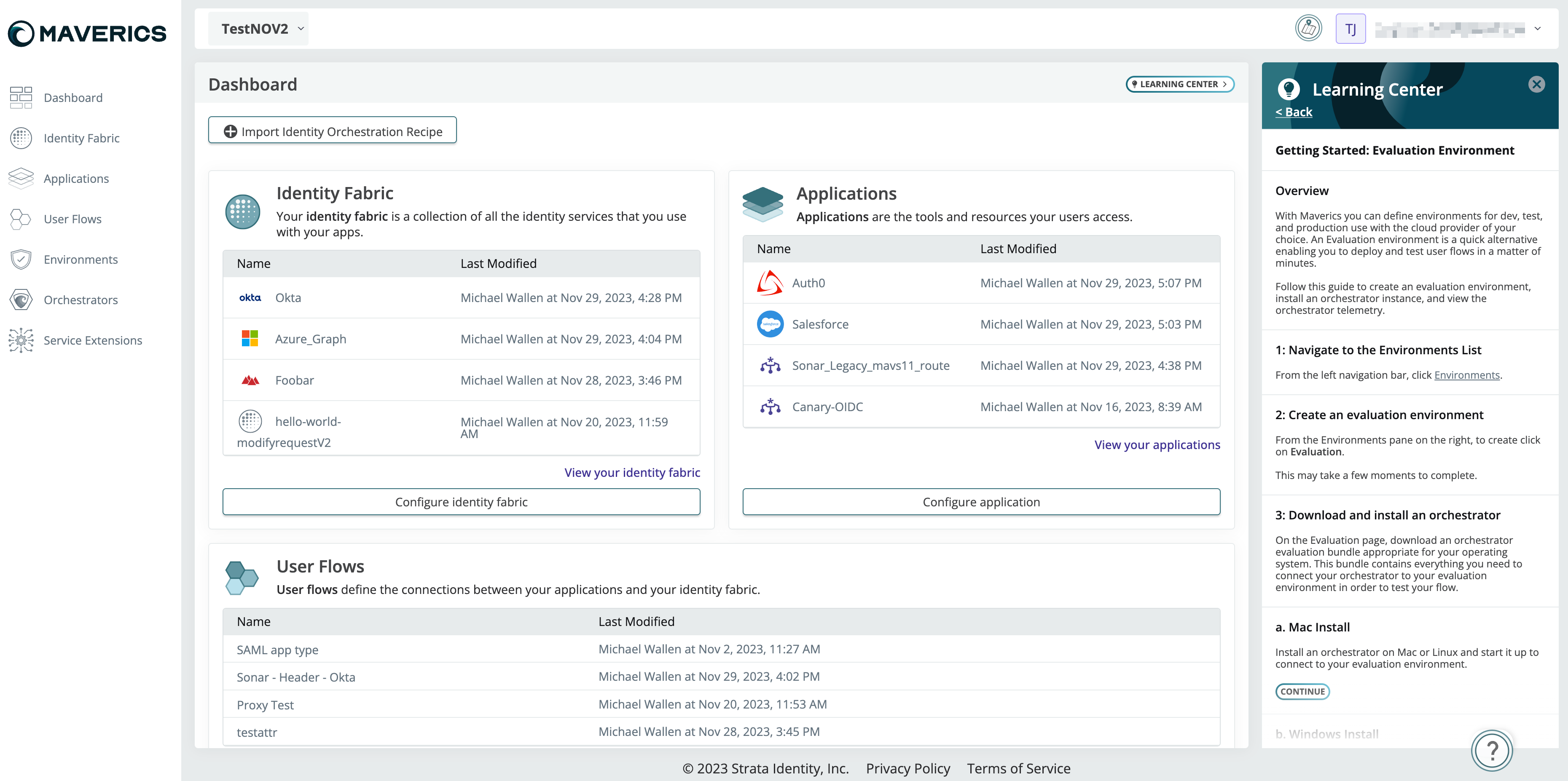
The dashboard provides a summary of your existing identity fabrics, applications, and user flows. From here, you can import an identity orchestration recipe, or configure new components using the Configure buttons in each section or the navigation bar on the left.
Use the Learning Center
The Learning Center on the right side of the screen offers a number of tutorials and recipes to get you started. The lesson, Getting Started: Evaluation Environment, will walk you through the process of creating an evaluation environment and installing an orchestrator. Once you’ve completed this tutorial, you can continue with our other tutorials to create user flows that fit your use case.